The process of company registration and cancellation proceeded online. The government has proceeded with the implementation of the declaration of registration and cancellation of companies online. A notice has been issued to update the details of companies for the implementation of company registration and cancellation online.
The department has asked to update the details of already registered companies through online process. The company registrar has asked to submit the company secretary, company address, share cost, shareholder members, their details, company email, contact number and other details.
Getting Started-Welcome to OCR e-Services (Office of Company Registrar Online Services) User Manual. This manual will assist you in working with the different online Modules of OCR e-Services. This online company registration module will help user for online registration of the company and view details of their company.
Who can open a company in Nepal?
A person who wants to do business with the objective of earning profit can register a company alone or in association with others for achieving one or more objectives.
What is the process of registering a company?
- Go to the company registrar’s office website www.ocr.gov.np to get user name and password.
- Having a name that does not match with other companies.
- Submit name and purpose online for name approval.
- After the approval of the name and purpose, send the necessary documents online for company registration including management letter and regulations.
- After the registration of the company, one copy of the management letter and the rules should be taken to pay the revenue.
How many types of companies are there? Which companies can be registered?
- (a) Company: A person or group who wants to do industrial business, according to the Companies Act, 2063, Pvt. Ltd. and P. Ltd. It is understood as a self-governing and organized organization with unbroken succession. It can acquire, hold, dispose of movable and immovable property as a person or do business in any other way and it can file a lawsuit in its own name.
- (b) Private company: A company of up to 50 shareholders established as per a above, and a company with a single shareholder also falls under private company.
- (c) Public Company: A company other than a private company among the companies established as per a) must have at least 7 founders and a paid-up capital of at least Rs.1 crore.
- (d) Non-distributing profit company: A company established as per the Companies Act, 2063, which does not distribute or pay dividends or any other amount to its members from the profit earned or withheld for the achievement of any purpose, which has at least 5 founders and such a company has Usually a limited company or Pvt. Ltd. No need to keep writing words like that.
Things to pay attention to regarding company registration:
- In case of private limited company, at least one person and maximum up to 50 people and P.L. In the case of a company, it is necessary to have at least 7 founding shareholders. But when a public limited company is established and another public limited company is established, 7 founders are not required.
- Articles of Association and regulations should be typed on one side only on Nepali paper or durable paper as much as possible.
- Articles of Association and regulations should be prepared in pure and clear Nepali language. In the case of a company with foreign investment, the articles of association and regulations must be prepared in pure and clear English language, but the Nepali translation of both of them must also be submitted.
- Each page of the Articles of Association and the Articles of Association must be signed by all the founding shareholders at the bottom. In the last chapter of the articles of association and regulations, the full names, addresses, number of shares agreed to be taken and signatures of the founder shareholders, as well as the signatures of each founder must be clearly printed on the lap. Full name, address and signature of one witness against the founder shareholder is required.
- When a new company is registered, if there is a provision to purchase the shares of such a company by the whole company, proof of the financial condition of the whole company must be submitted.
- When coming to register the company, at least 1 of the founding shareholders must be present at the office and identify themselves.
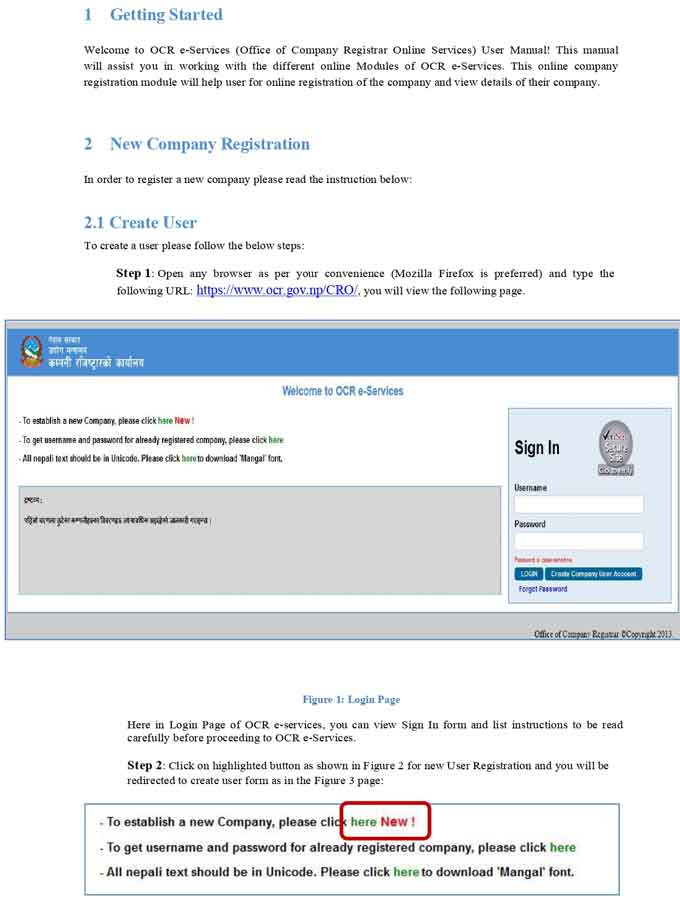
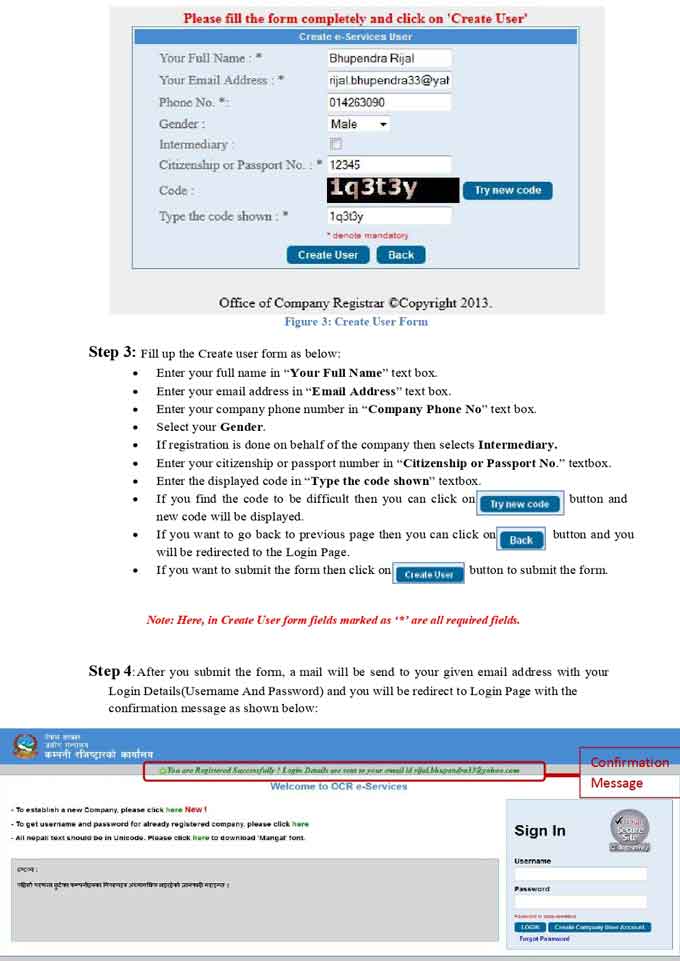
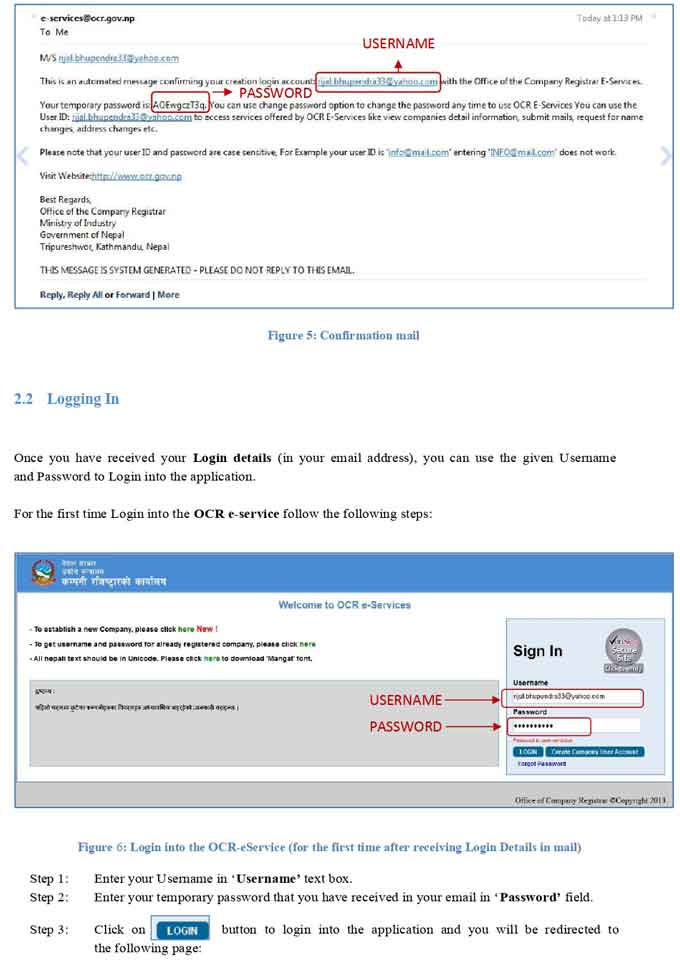
New Company Registration – In order to register a new company please read the instruction below:
Create User
To create a user please follow the below steps:
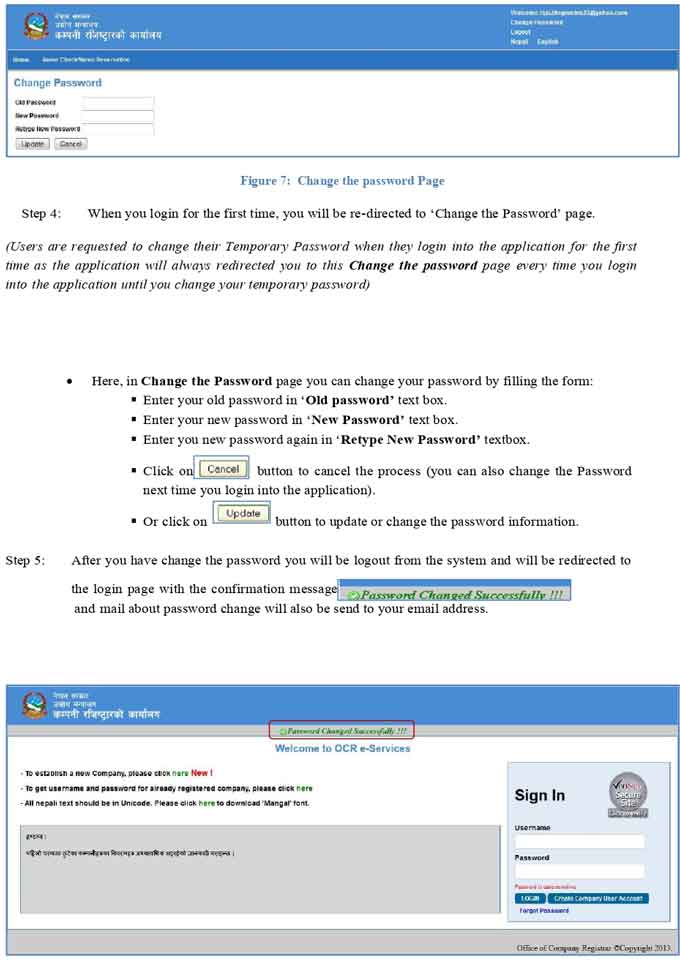
Step 1: Open any browser as per your convenience (Mozilla Firefox is preferred) and type the following URL: https://ift.tt/1BPGkzJ, you will view the following page.
Here in Login Page of OCR e-services, you can view Sign In form and list instructions to be read carefully before proceeding to OCR e-Services.
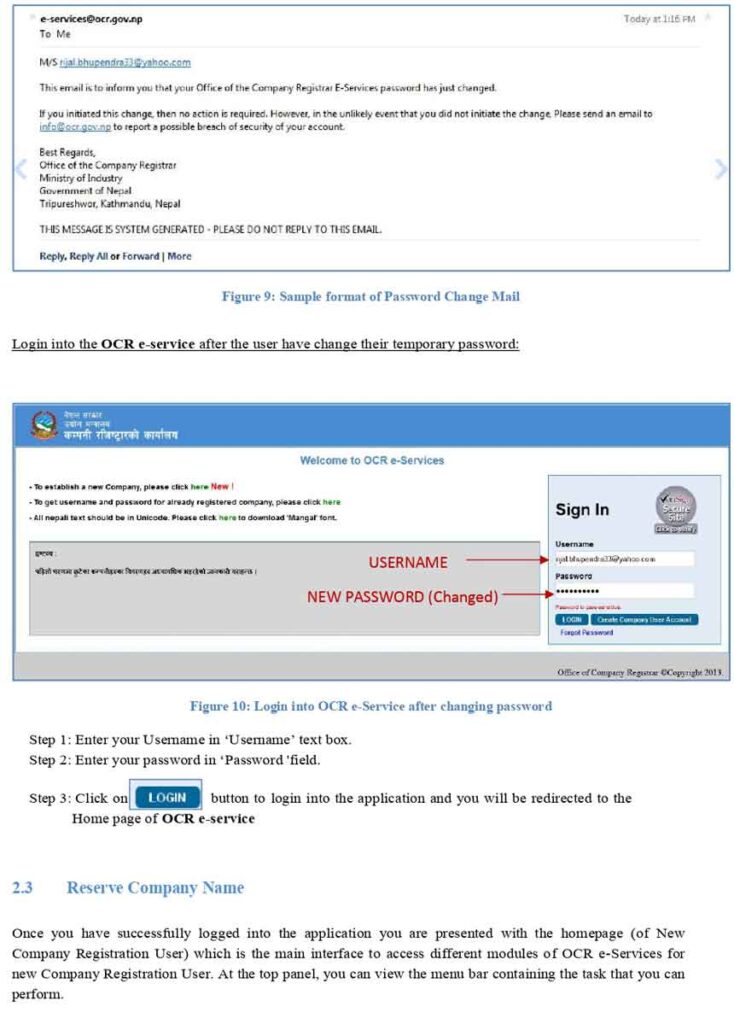
Step 2: Click on highlighted button as shown in Figure 2 for new User Registration and you will be redirected to create user form as in the Figure 3 page:
Step 3: Fill up the Create user form as below:
Enter your full name in “Your Full Name” text box.
Enter your email address in “Email Address” text box.
Enter your company phone number in “Company Phone No” text box.
Select your Gender.
If registration is done on behalf of the company then selects Intermediary.
Enter your citizenship or passport number in “Citizenship or Passport No.” textbox.
Enter the displayed code in “Type the code shown” textbox.
If you find the code to be difficult then you can click on button and
new code will be displayed.
If you want to go back to previous page then you can click on button and you
will be redirected to the Login Page.
If you want to submit the form then click on button to submit the form.
Step 4: When you log in for the first time, you will be re-directed to ‘Change the Password’ page.
(Users are requested to change their Temporary Password when they login into the application for the first
time as the application will always redirected you to this Change the password page every time you login into the application until you change your temporary password)
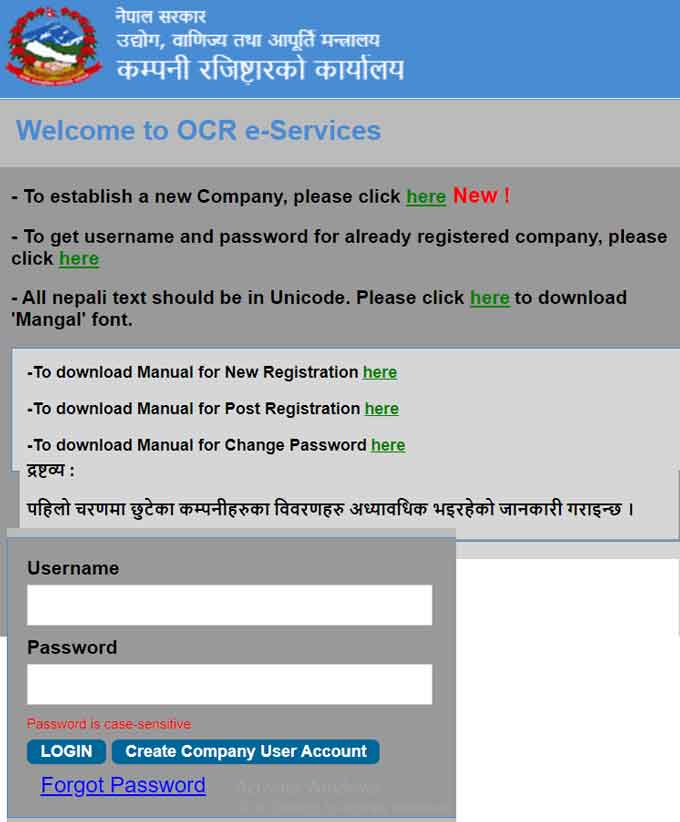
- Here, in Change the Password page you can change your password by filling the form:
- Enter your old password in ‘Old password’ text box.
- Enter your new password in ‘New Password’ text box.
- Enter you new password again in ‘Retype New Password’ textbox.
- Click on button to cancel the process (you can also change the Password
- next time you login into the application).
- Or click on button to update or change the password information.
- Step 5: After you have change the password you will be logout from the system and will be redirected to
- the login page with the confirmation message
- and mail about password change will also be send to your email address.
=> Click Here to Apply Online Registration Form for New Company
=> Click Here to View Process/ Methods/ Guideline to Apply Online Company Register
Reserve Company Name
Once you have successfully logged into the application you are presented with the homepage (of New
Company Registration User) which is the main interface to access different modules of OCR e-Services for
new Company Registration User. At the top panel, you can view the menu bar containing the task that you can Perform.
To Check/ Reserve company name you can click on ‘Name Check/Reservation’ menu in the menu bar
and select ‘Name Reservation Request Form’ as shown in figure 14 and you will be redirected to the
following page
In the process of filling Name Reservation Request Form to request new name at OCR e-services
following process are involved:
Step 1: Fill Request Name Details. Details include:
Enter Company Name in English in ‘Company Name (English)’text box.
Enter Company Name in Nepali in ‘Company Name (Nepali)’ text box.
After entering the Company Name, click on option on the right
side (if you want to check the name of the company). You will be directed to the following
pages
Enter the company name to search in ‘CompanySearchTag’
Select the search criteria (English or Nepali)
If you want to search in English then select
If you want to search in Nepali then select
Click on button and the respective search result will be displayed as follows:
Registrar said that after the companies submit their details, the necessary documents such as company registration, cancellation, share cost etc. will be sent to the postal address of the companies and the obligation to keep coming to the office for company registration and cancellation will be removed.
For the same purpose, the office needs various information and information related to the company and limited and edited documents, using the rights given by section 16 and section 178 of the Company Act, the Company Secretary appointed under Section 185 of the Act, the employee assigned to work as the Company Secretary, the company director and the prevailing laws The following wamojim instructions are issued to companies or organizations or individuals defined as tost service providers
1) Detailed and complete address where companies can be contacted (modern address including house number) and phone no. (Mobile No.) has been notified to be recorded compulsorily. The previously established companies have the detailed address and phone number required for gay correspondence in the software address change option. Please update.
2) If the email address of the company needs to be updated, such email address and the password given by the office should be kept under the control of the official person of the company and also informed to use it himself.
3) During the establishment of the company or at the stage of buying and selling of shares, there is a plan to make the national identity card number of the company’s shareholders and directors mandatory in the future, and in collaboration with the national identity card and registration department, there is an action plan to use the biometric details of the individual in the personal details of the company’s shareholders. And the detailed address has also been updated gradually to avoid unnecessary crowding at the last minute
(4) In order to receive prompt service from other government agencies, the documents related to the company’s articles of association, regulations, and shares must be kept in such a way that the said government agencies can also see them, if the articles of association and regulations have been amended two or more times in accordance with subsection 4 of section 95j of the Company Directory, 2072 Please edit and integrate such charters and regulations and upload them to the respective sections of the electronic information system.
(5) Section 92B of the Company Directory stipulates that companies must submit their company’s directors and shareholders’ accounts in dematerialized form. In the future, such details will have to be authenticated through digital signatures and since the office is also planning to provide the same service, please make the details gradually dematerialized in time to avoid unnecessary crowding at the last minute.
6) As we have received information that the files of some companies that are supposed to be in the office are outside the office for various reasons: in the relevant company or in the possession of an unauthorized person, if there is a file or document related to this office in someone’s residence or office, it has been notified to return it immediately, otherwise, its legal accountability. You will have to bear it yourself.
The post Online Company Registration Nepal Online Company Registration OCR GOV NP Apply appeared first on Exam Sanjal.
from Exam Sanjal https://ift.tt/vAJkhft


0 Comments